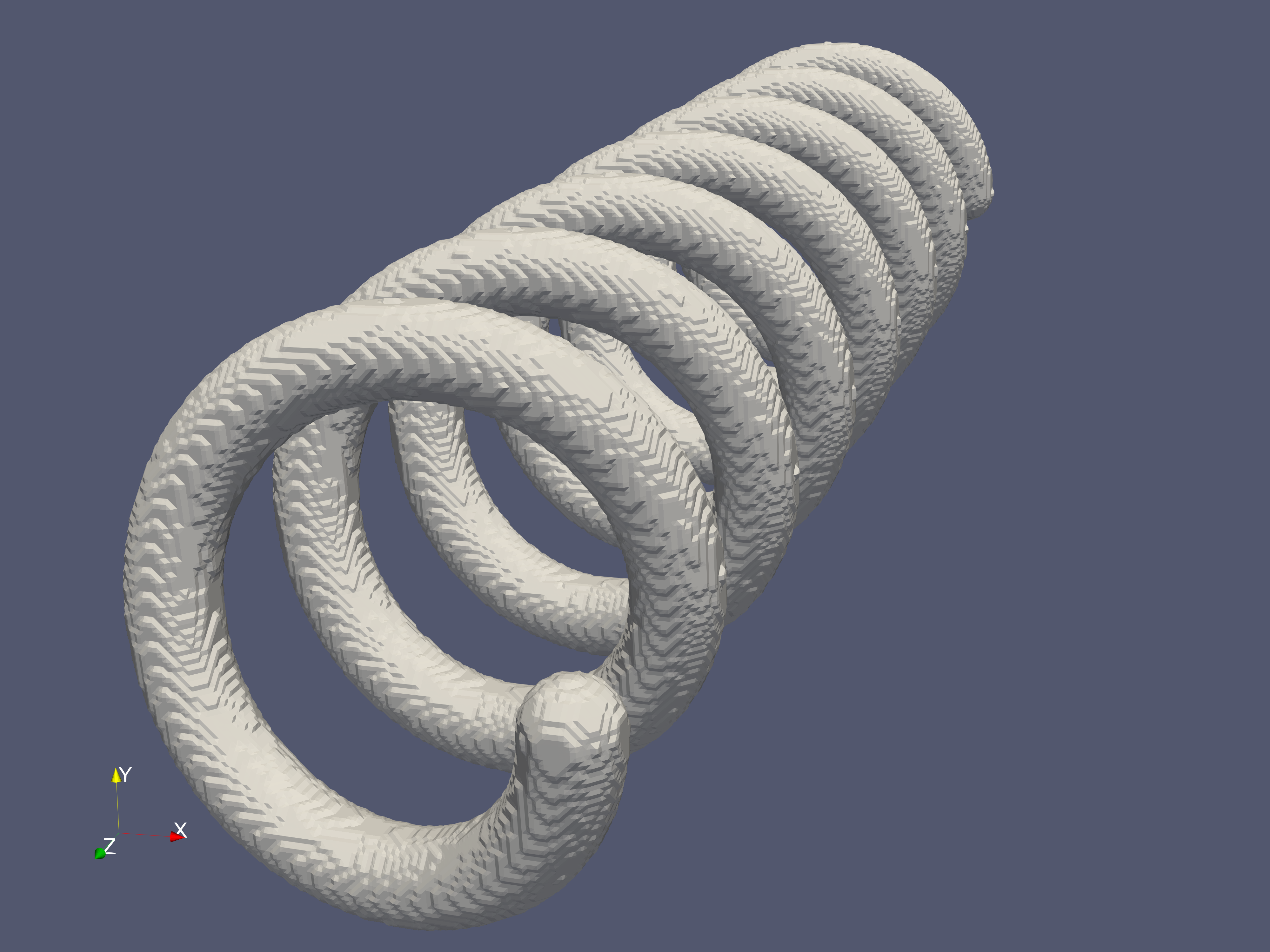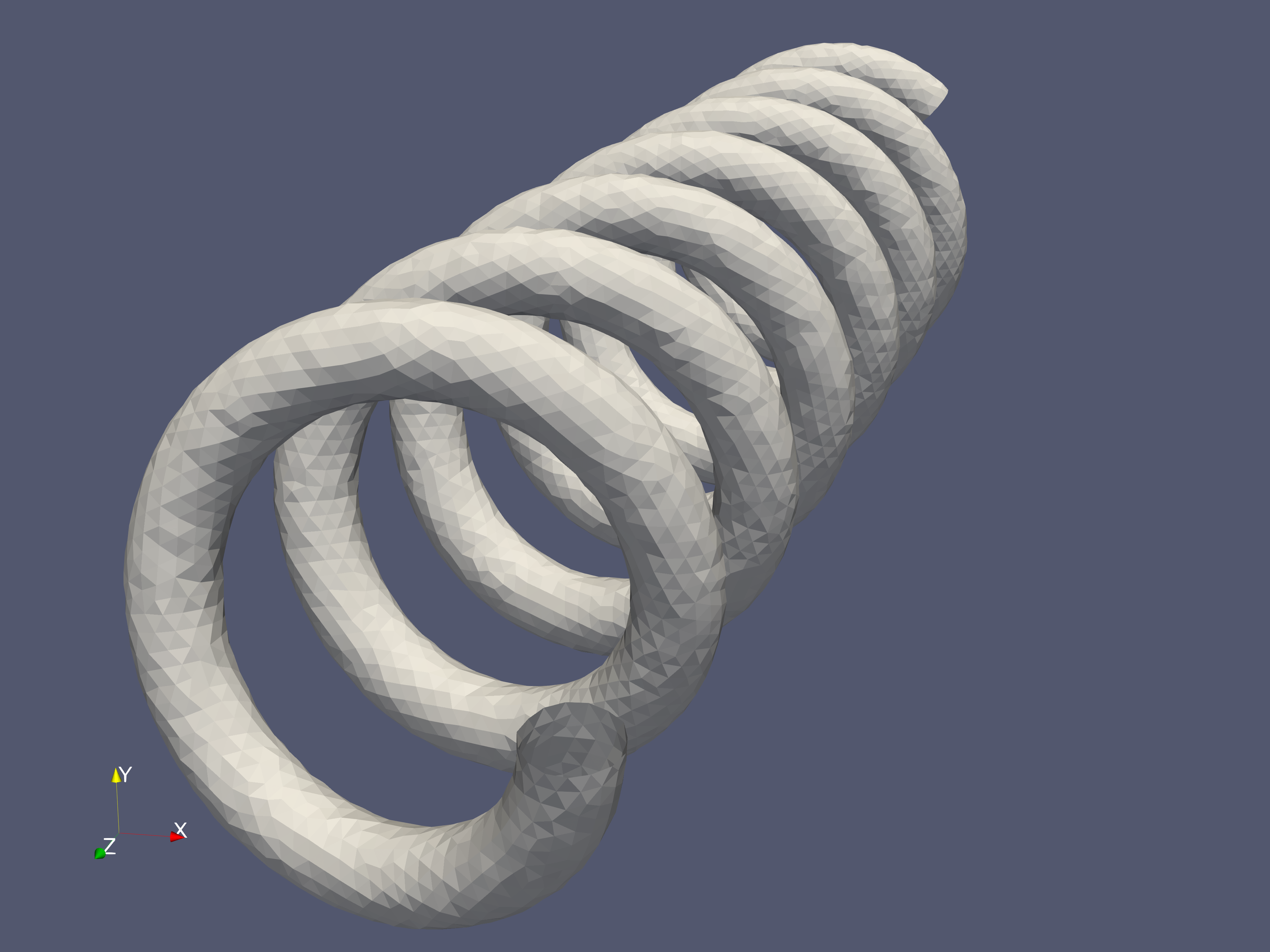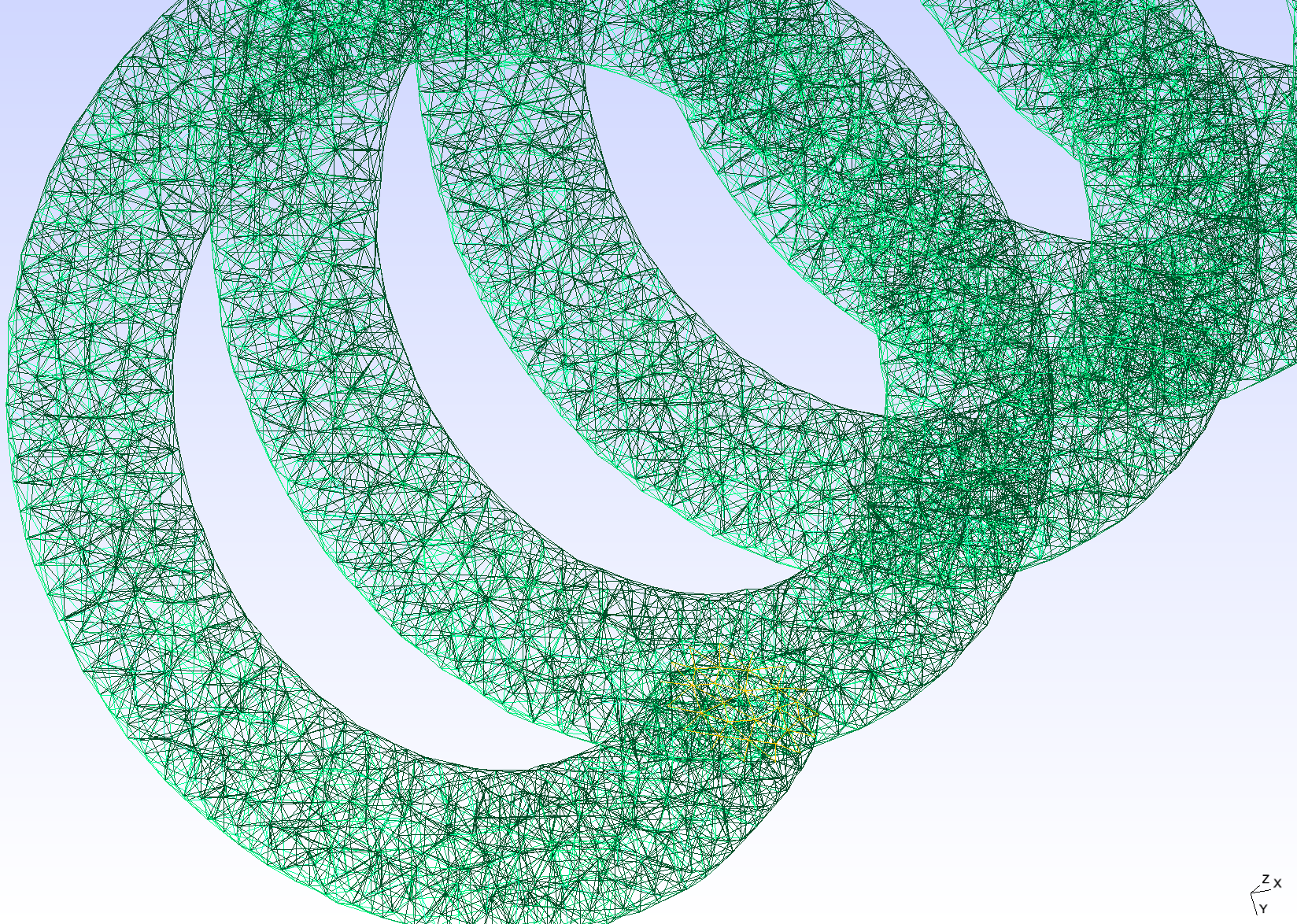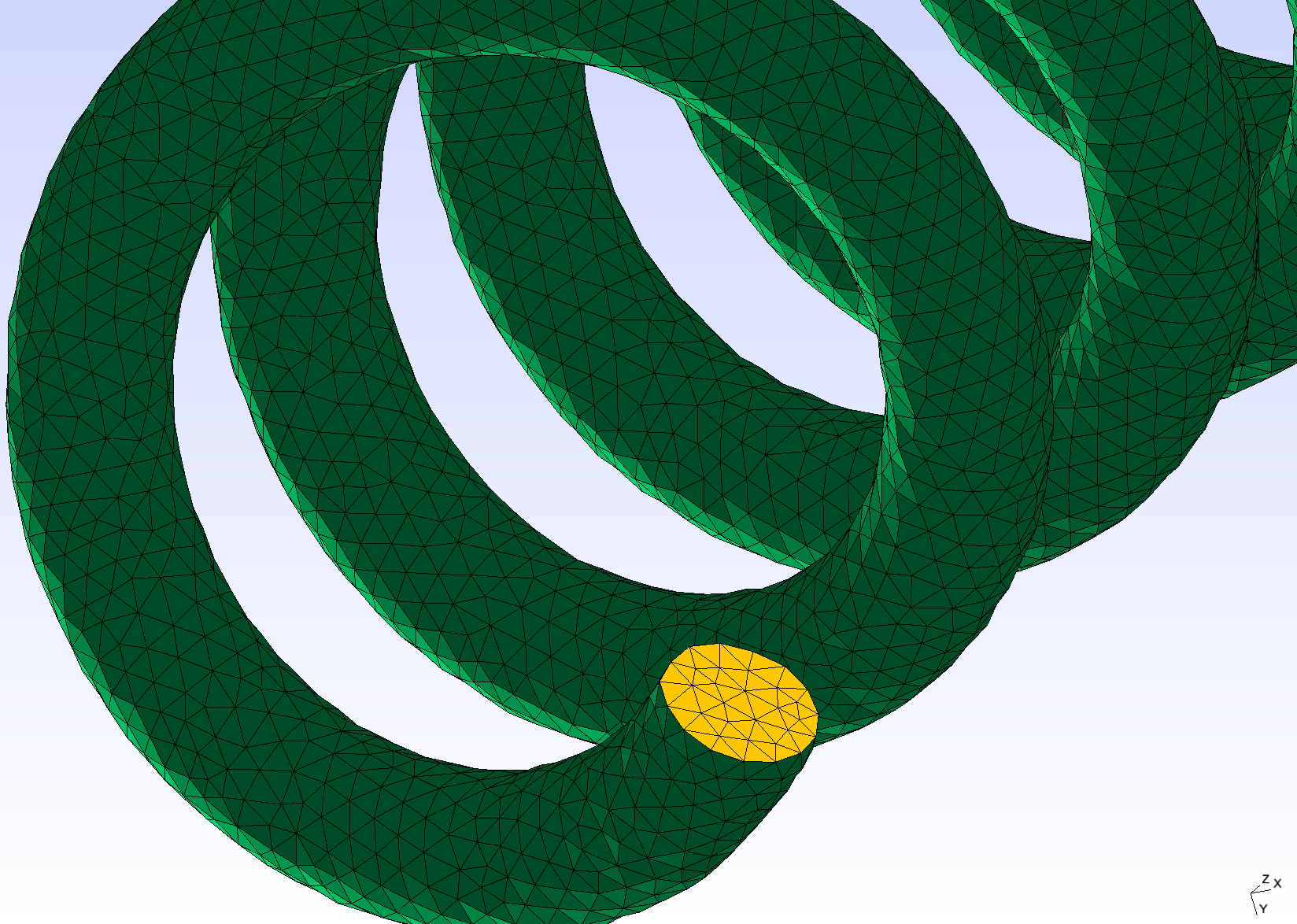Spring Model
This is an example of mesh generation using AngioTK.
1. How does it work
Using very simple geometric description of the shape of the mesh we want to produce, AngioTK can produce a tubular structure mesh.
1.1. Geometry file
We start with a geometry file: spring.geo.
This file is a Gmsh script that defines the spring skeleton as a chain of
line segments:
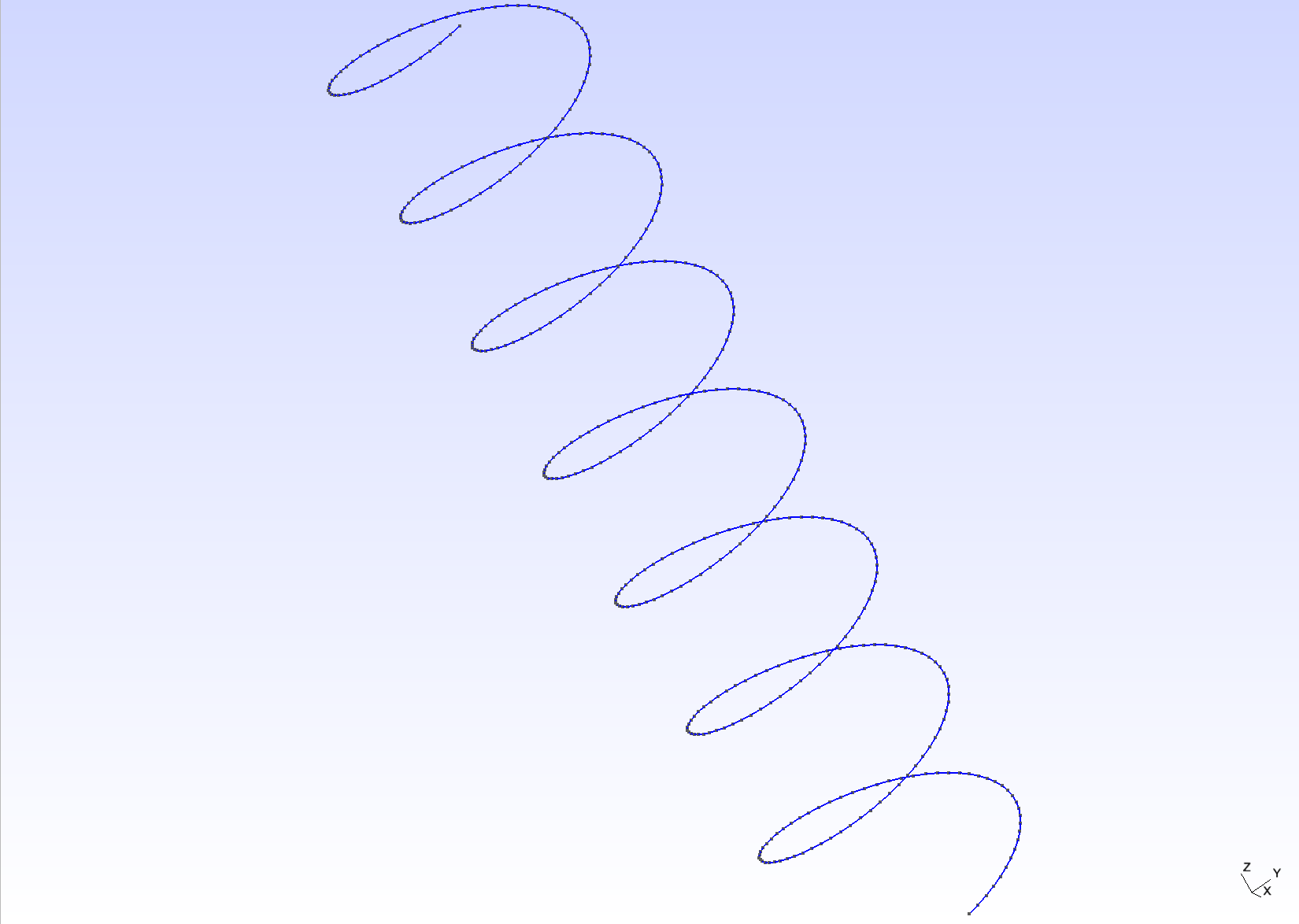
1.2. Center line computing
AngioTK uses this chain of line segments to generate a center line, which is
equipped with a radius.
This means each point of the center line has an associated scalar value which
describes the radius of the final tubular structure at this point.
This radius is defined in a configuration file named centerlinesmanager.cfg
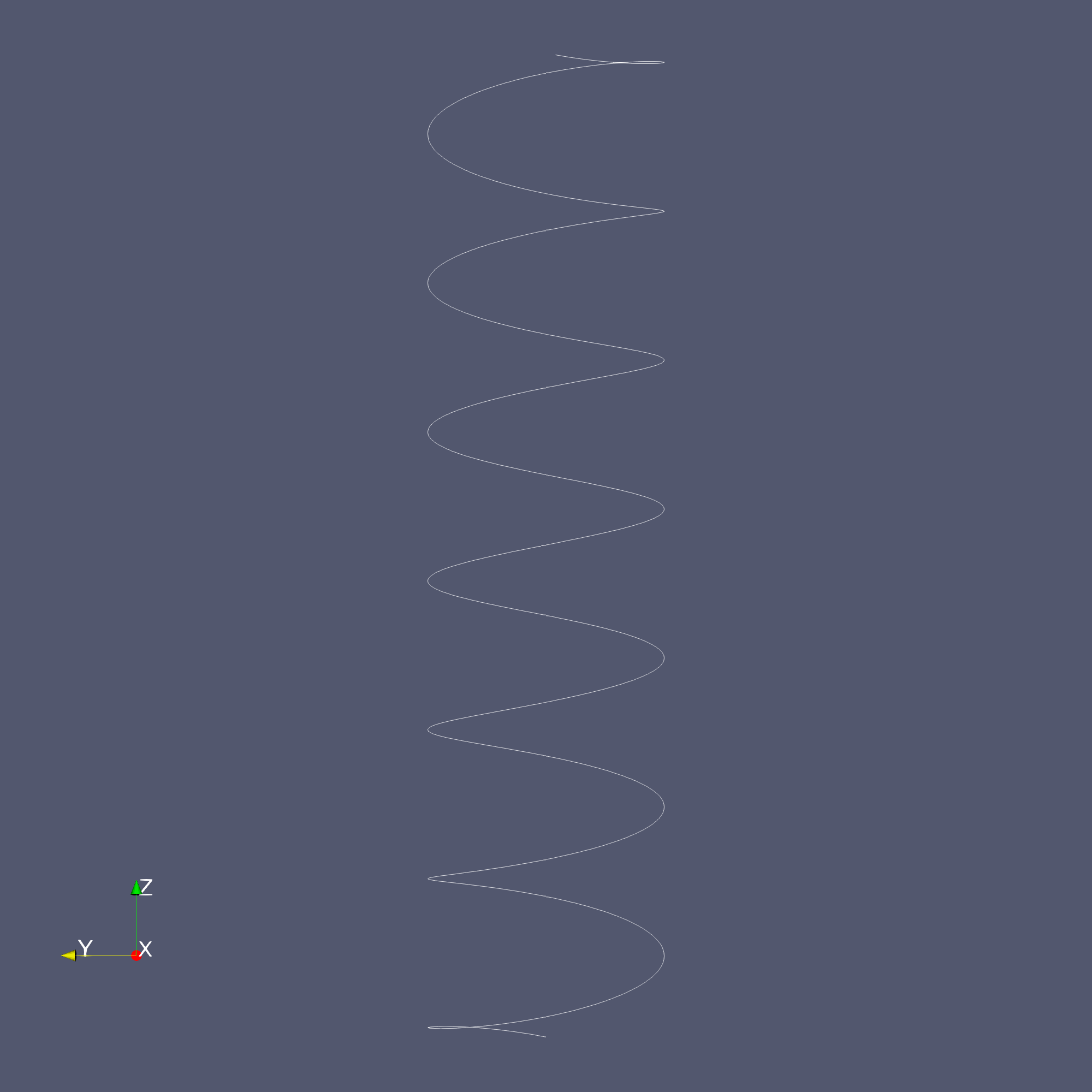
1.3. 3D Image generation
Using the center line, AngioTK now builds a 3D image. This 3D image corresponds to a discretized volume in which the exterior and the interior of the final mesh are marked:
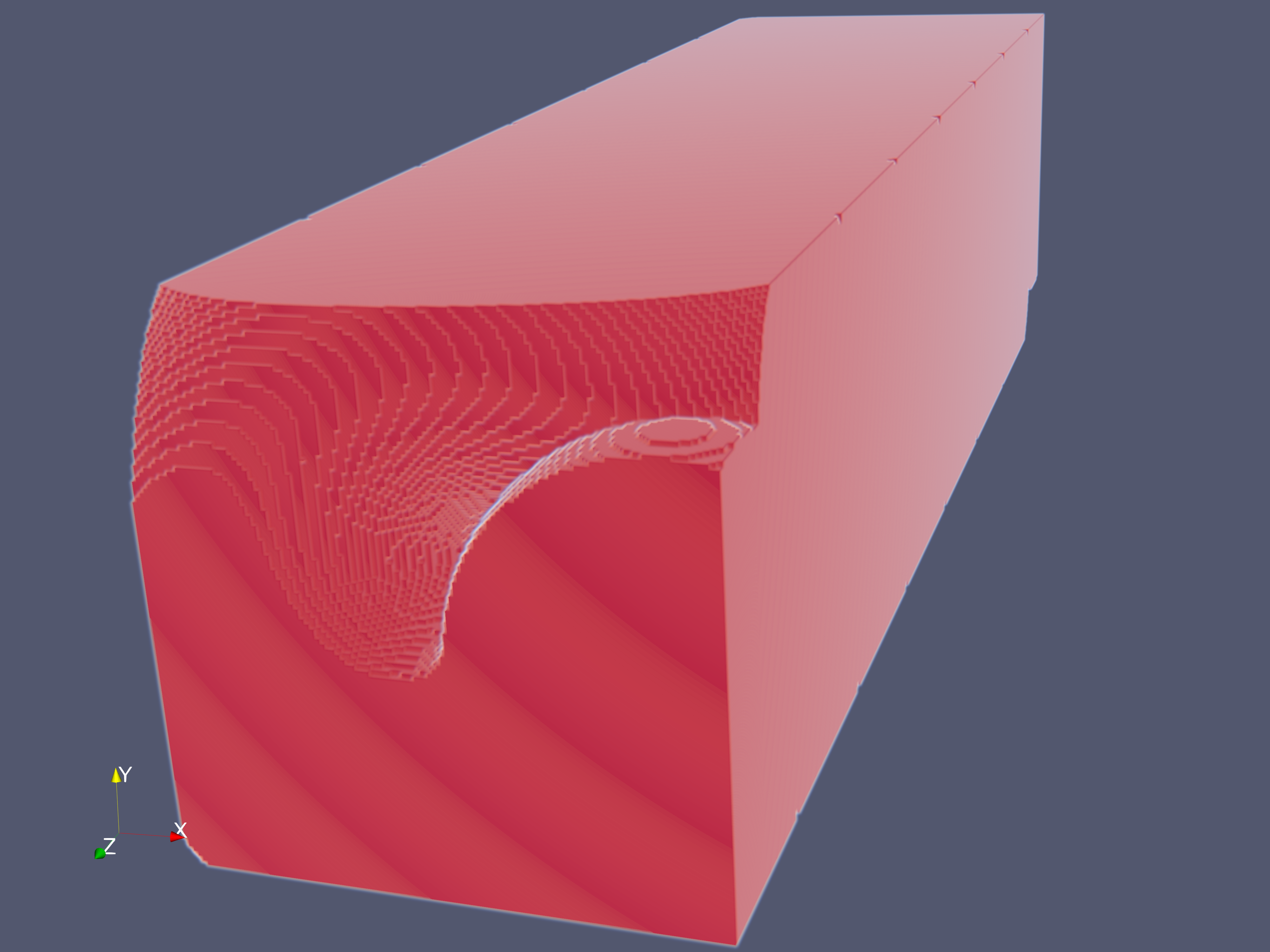
2. Generating the full mesh
sh runpipeline.sh --angiotk <location of {angiotk} executables> --cfg <location of {angiotk} config files>
Both arguments are optional. By default, AngioTK executables are
supposed to be in /usr/local/bin, and the configuration files are looked for
in your current directory.
|
2.1. In Docker
In Docker, AngioTK executables are all in usr/local/bin - so you don’t
need the --angiotk argument - and the results of the pipeline are stored in
/feel/angiotk/spring.
This means generating the mesh is very easy:
$ git clone https://github.com/feelpp/angiotk #
$ cd angiotk/docs/modules/centerlines/examples/spring
$ ./ .pdf
.pdf